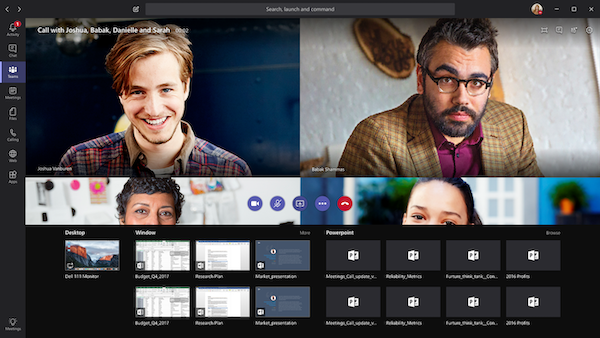
Since it was introduced in 2014, Skype for Business has been a valuable tool for millions of people around the world.
Skype for Business Online (SfB-O) will be retired on July 31, 2021, after which it will no longer be accessible or supported.Microsoft Teams Calling is the Skype for Business replacement.
With millions of Skype for Business users, it’s likely this is going to impact your company one way or another. Introducing a Skype for Business alternative, deploying and running new platforms is a lot for IT teams to take on, even though many platforms – such as Microsoft Teams Calling, Slack, Zoom, Workplace from Facebook, etc. – may already be in use within your business.
Workstream collaboration will be a $3.2 billion market by 2021[1] and a recent report on teamwork and collaboration found that 54% of all end users[2] are using unapproved apps in the workplace at least a few times per year.
You need to bring it all together and the decommissioning of Skype for Business presents a great opportunity.
While the Skype for Business Online service will be fully functional through July 31, 2021, Now is as good a time as any to begin your SfB-O replacement journey, allowing you ample time to complete the upgrade prior to the retirement date.
The Skype for Business Online alternative
Microsoft Teams is the hub for teamwork in Microsoft 365. Teams combines chat, video, calling, and document collaboration into a single, integrated app – and enables an entirely new way of working. It’s the recommended upgrade for all Skype for Business Online customers.
There are several options for running Skype for Business Online and Teams together. These work together to allow your users to become familiar with Teams today while helping accelerate your upgrade to only Teams in the near future.
Microsoft Teams encompasses all the functions of Skype for Business (plus many more), in a single collaborative platform. In reality, this makes it much easier for businesses to invest in and manage their collaborative software solutions.
Skype for Business vs MS Teams – no need to choose
Skype for Business was designed to primarily support voice calls and video conferencing, though there were some robust chat features as well. Skype for Business was able to offer video conferencing calls that could support up to 250 people. Comparatively, Microsoft Teams with its Phone System, was designed as an all-around collaborative platform, offering chat, voice, and calling features. Skype for Business could be seen as a more niche tool, while Microsoft Teams was a completely collaborative environment.
Though Microsoft Teams and Skype for Business differ, there is significant overlap. Both Skype for Business and Microsoft Teams involve team chats, direct messaging, and voice calling.
Microsoft Teams expands on the capabilities in Skype for Business Online by bringing together files, chats, and apps in an integrated application, with functionality that enables companies to move faster and collaborate more efficiently.
Upgrading from SfB-O
Upgrading from Skype for Business to Teams is more than a technical migration. It represents a transformation in how users communicate and collaborate, although change is not always easy. The ideal upgrade approach should address the technical aspects of your upgrade as well as encourage user acceptance and adoption of Teams, driving a positive user experience and business outcome realisation.
Migrating to Microsoft Teams is a serious path that needs planning to be deployed properly. At a basic, high level, you should:
· Check that Microsoft Teams is the right platform for your company
· Get your business ready for the deployment (including determining your company’s technical and legal readiness for Teams)
· Organise Teams and Channels
· Become familiar with security and compliance needs and tools
· Adopt a change management strategy
*In addition to considering your strategy for migrating to Microsoft Teams, it should be noted that certified IP phones that work with SfB-O will need to be replaced with a Microsoft Teams certified device by July 2023.
Teams isn’t just an upgrade for Skype for Business Online, it’s a powerful tool that opens the door to an entirely new way of doing business.
See how Wingecarribee Shire Council transformed its business with MS Teams.
To find out more, read our secret guide to the cool things you can do with MS Teams, or contact us for more information on 1300 42 66 67 or sales@commschoice.com